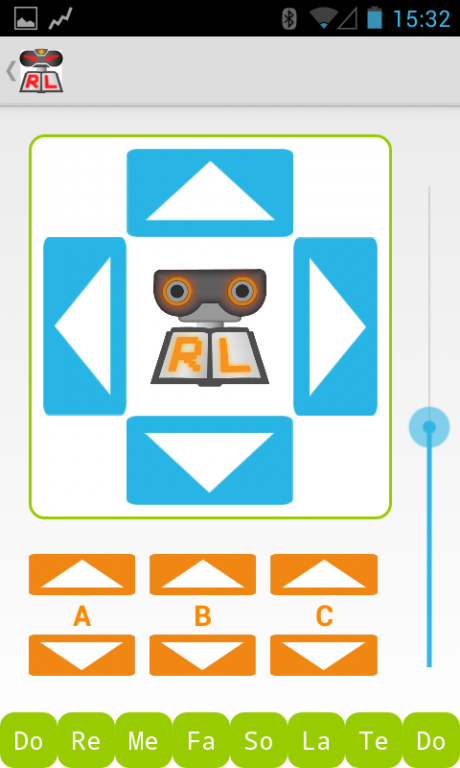RoboLiterate: LEGO NXT Remote 1.0
Free Version
Publisher Description
RoboLiterate is the all-in-one Bluetooth remote control and programming app for Lego Mindstorms NXT.
RoboLiterate is open source software. Feel free to browse the code on GitHub, submit your improvements, or fork and create your own great versions:
https://github.com/geofffalk/RoboLiterate
The PLAY mode allows you to remote control your Lego Mindstorms NXT via Bluetooth. Controls include direction, speed, musical tones, and individual control of up to 3 different motors.
Then PROGRAM your NXT Mindstorms robot with the most straightforward programming language possible - the English language. Taking full advantage of whatever sensors and motors you've hooked up to your robot, you'll be running complex programs in minutes simply by constructing sentences, phrase by phrase.
The programs you make would otherwise only be possible using desktop software.
The app works with ultrasonic, touch, sound, and light sensors.
About RoboLiterate: LEGO NXT Remote
RoboLiterate: LEGO NXT Remote is a free app for Android published in the Teaching & Training Tools list of apps, part of Education.
The company that develops RoboLiterate: LEGO NXT Remote is Geoff Falk. The latest version released by its developer is 1.0. This app was rated by 1 users of our site and has an average rating of 2.0.
To install RoboLiterate: LEGO NXT Remote on your Android device, just click the green Continue To App button above to start the installation process. The app is listed on our website since 2014-03-28 and was downloaded 68 times. We have already checked if the download link is safe, however for your own protection we recommend that you scan the downloaded app with your antivirus. Your antivirus may detect the RoboLiterate: LEGO NXT Remote as malware as malware if the download link to org.maskmedia.roboliteratenxt is broken.
How to install RoboLiterate: LEGO NXT Remote on your Android device:
- Click on the Continue To App button on our website. This will redirect you to Google Play.
- Once the RoboLiterate: LEGO NXT Remote is shown in the Google Play listing of your Android device, you can start its download and installation. Tap on the Install button located below the search bar and to the right of the app icon.
- A pop-up window with the permissions required by RoboLiterate: LEGO NXT Remote will be shown. Click on Accept to continue the process.
- RoboLiterate: LEGO NXT Remote will be downloaded onto your device, displaying a progress. Once the download completes, the installation will start and you'll get a notification after the installation is finished.